Home > Help Centre > Client Care Centre > Updates Information
Updates Information
Learn more about our updates, including their frequency.
How often will I receive updates on my case?
Updates are provided when requested through our request an update form. You are able to request one update per week to ensure fairness and consistent communication for all.
Important Notice
Please note that where behaviours are pursued with the intent of maliciously gaining more client care than other clients, we will act in accordance with our Risk Management Terms & Conditions.
How will I be notified of updates?
All updates are delivered exclusively via email. Once you submit the request an update form, our team will process your request and email you the latest information about your case.
Changing your contact preferences:
To change your contact preferences, you’ll need to send an email to us by emailing [email protected] ensuring to include your service number [CL/ XXXX] and also include your new up-to-date preference.
Can I request additional updates?
To maintain fairness, clients can submit the request an update form once per week. If you have urgent concerns, please contact us directly for assistance.
Are updates provided equally to all clients?
Yes, all clients have equal access to updates by submitting the request an update form once per week. This ensures that every case receives the attention it deserves.
What if I don’t receive an update after submitting the form?
If you haven’t received an email response after submitting the request an update form, please check your spam or junk folder. If it’s not there, feel free to contact us directly for assistance.
You may not receive an update if:
- There isn’t an update to provide;
- Your service has been suspended; or
- We’ve already given you an update in that same week.
How can I request an update on my case?
To request an update, complete the request an update form on our website. Please note that updates can only be requested once per week.
On the website:
- Tap ‘Menu’
- Choose ‘Contact’
- Tap on ‘Request an Update’
- Fill out the form and submit.
Do updates include all details about my case?
Yes, updates provided through our email system are thorough and transparent, covering all relevant progress and next steps related to your case.
SUPPORT