Support
How To Pay Crypto
Pay privately and securely with crypto — no banks, no personal info, just fast and safe transactions.
In this guide, you will learn how to create and setup a Wirex Wallet. This Wallet comes with a Debit Card that you can use for everyday purchases, just like you would with a bank card.
How to create a Wirex account (CIFAS accepted)
Wirex provides a platform for investing, trading, and storing support traditional (e.g. GBP) and cryptocurrencies. In addition, Wirex offers a range of other services.
Before you begin, make sure you have the following:
- Be at least 18 years old (proof of age will be required);
- Government-issued photo ID;
- Computer or smartphone connected to the Internet;
- Phone number linked to your smartphone (you’ll receive SMS text messages); and
- The latest version of your browser (Chrome is recommended) or the latest version of the Wirex app. If you’re using the Wirex app, ensure your phone’s operating system is up to date.
Here are the steps to create a Wirex account:
Step 1: Visit the Wirex website
Go to the Wirex website (https://wirexapp.com/) or download the Wirex mobile app.

Step 2: Sign up
Complete the “Register with Wirex” form. Choose your country of residence, enter your email address, create a secure password, and click “Continue”.
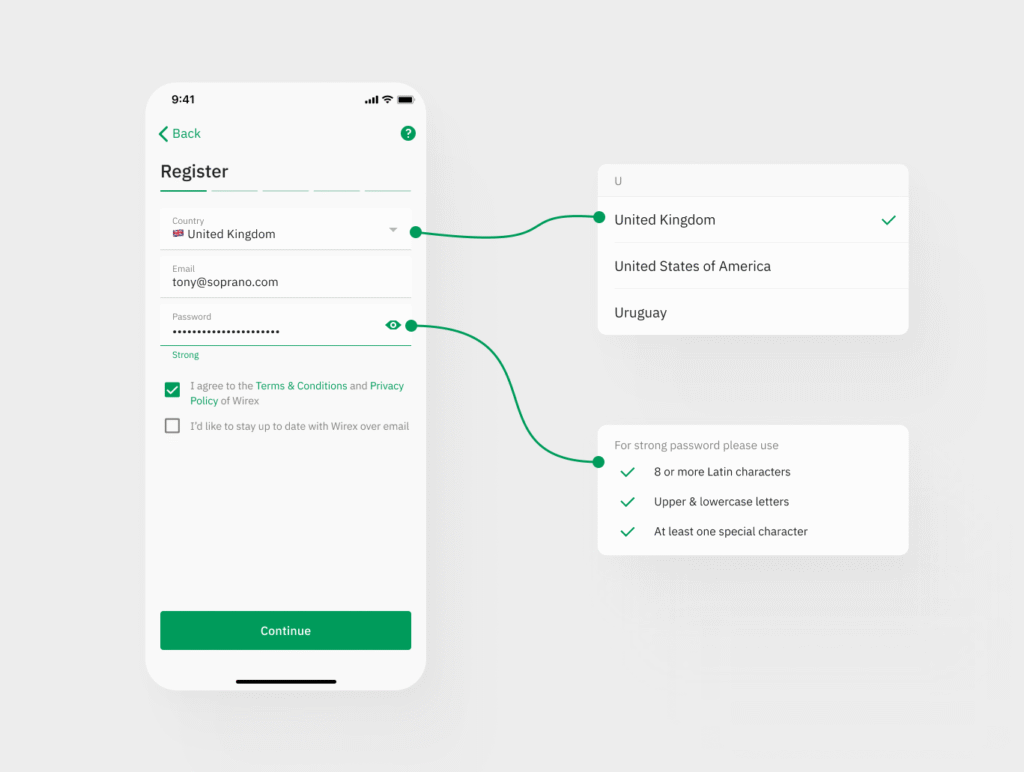
Step 3: Verify your email
Check your email inbox for a message from Wirex. Click on the link in the email to verify your account.
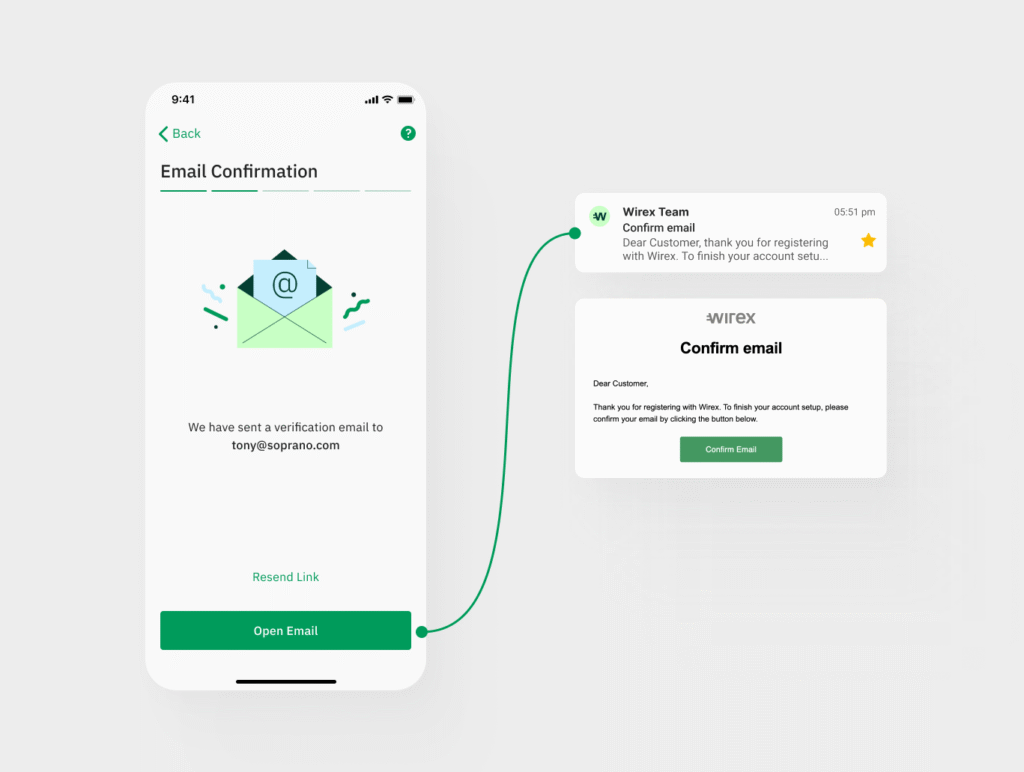
Step 4: Provide your personal information
Enter your first and last name.
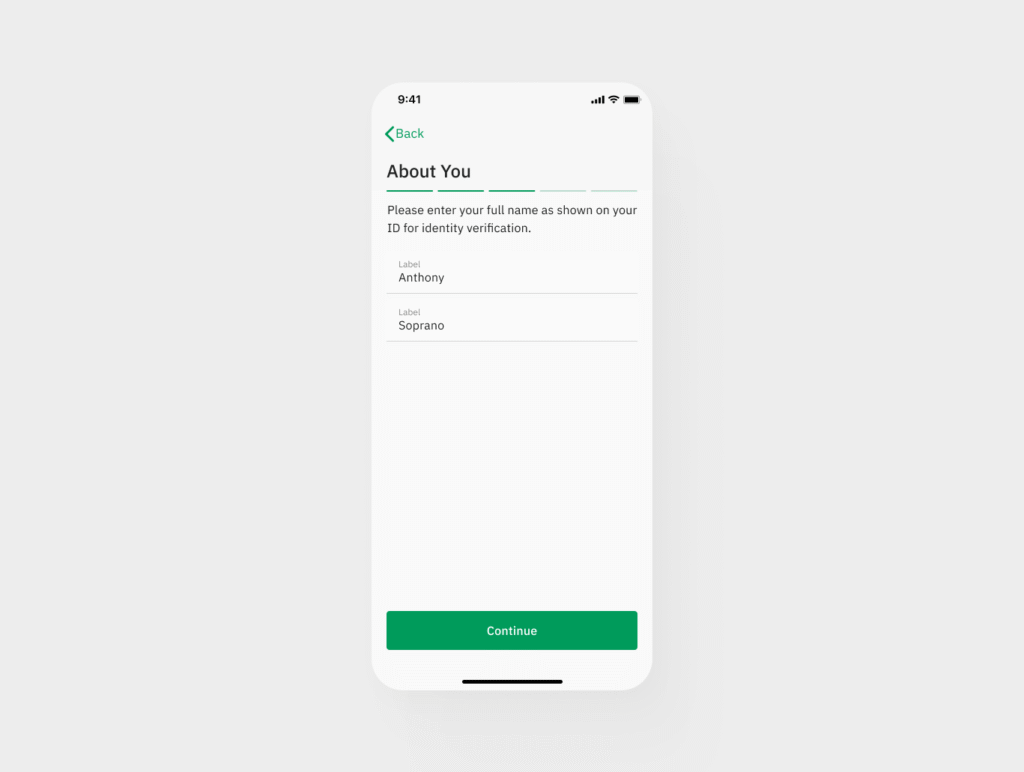
Step 5: Verify your phone number
Provide your phone number and verify it. You’ll receive an inbound SMS message with a 6-digit one-time passcode from Wirex that you will need to enter.

Step 6: Set up your account
Once your identity is verified, you’ll be prompted to set up your account. This includes adding your preferred currencies and adding funds to your account.
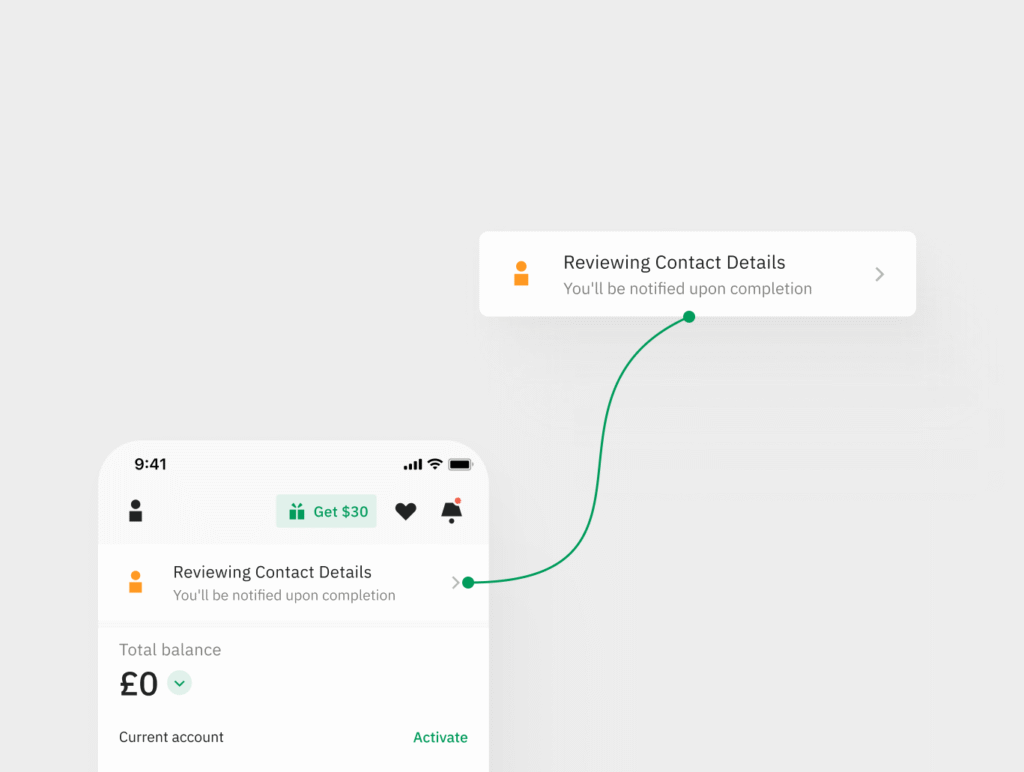
Step 7: Start using your Wirex account and update verification level
Once your account is set up, you can start using your Wirex account to add and save your funds.
You can easily unlock other features by Upgrading your verification level.
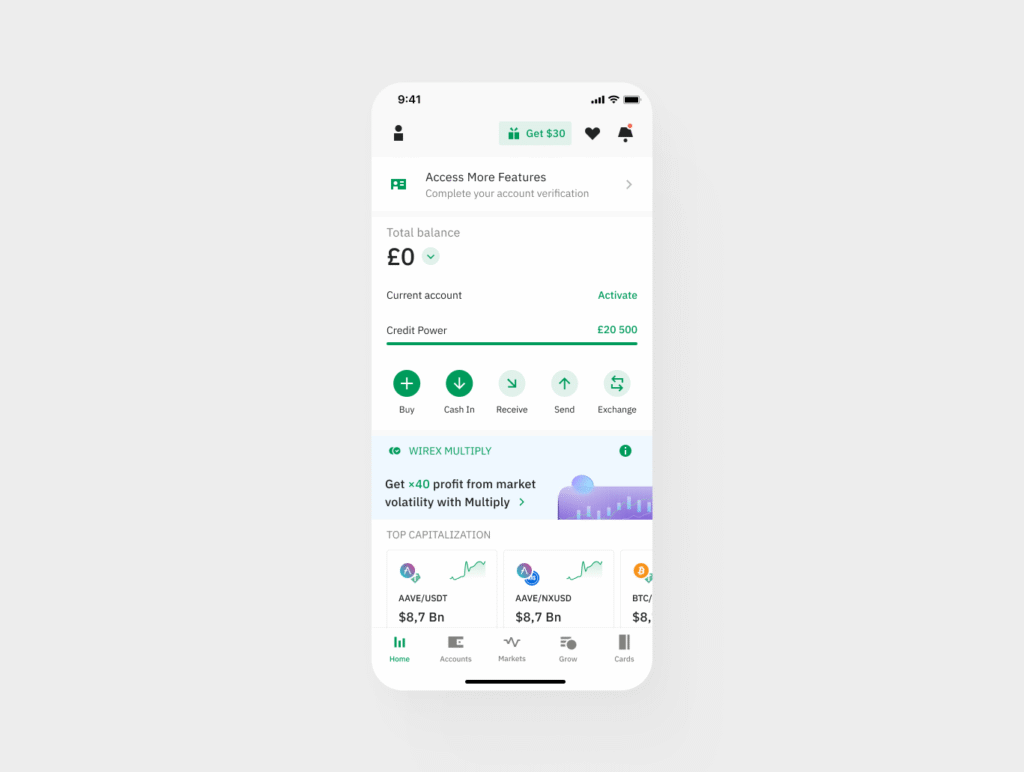
As you can see, creating a Wirex account is quick and straightforward. By following these steps, you’ll gain access to a secure and private crypto wallet with the added convenience of a full-featured debit card.
Now that you’ve got your Wirex account set up, we’ll now guide you on how to send your crypto to us.
Step 1: Sign in to your Wirex Account
To start sending money, sign in to your Wirex account using your email and password. If you have enabled two-factor authentication, you will need to provide an additional code.
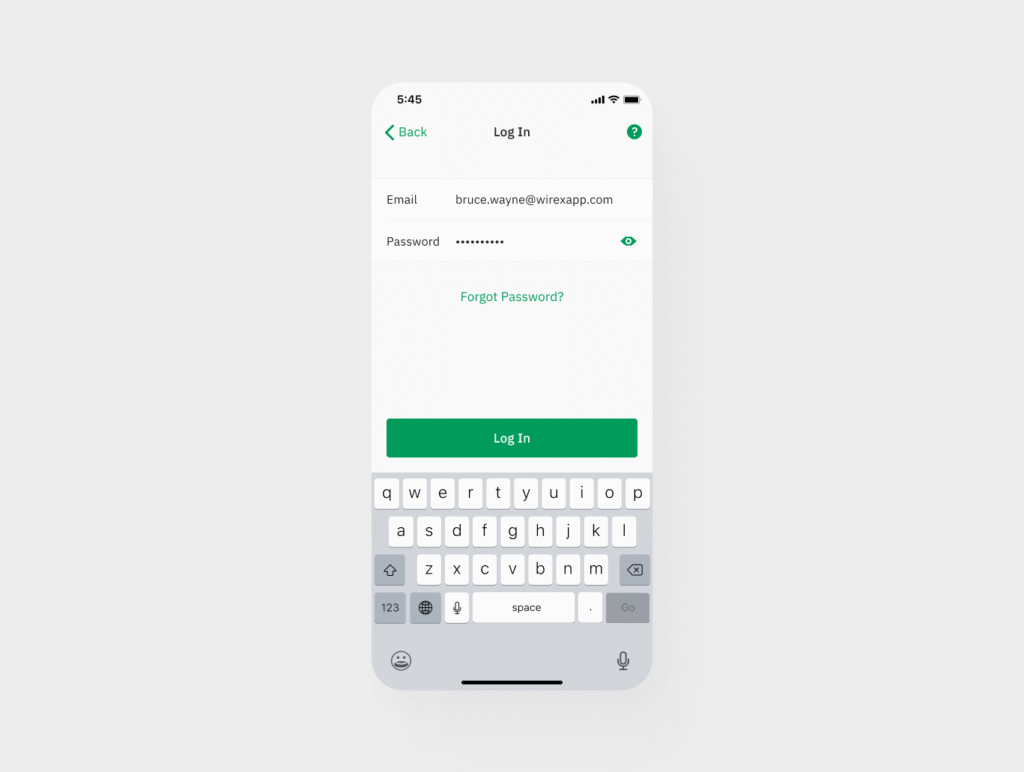
Step 2: Go to the “Send” section
After logging in, go to the “Send” section of your Wirex account. Find the “Send” button located on the Home Screen and click on it.
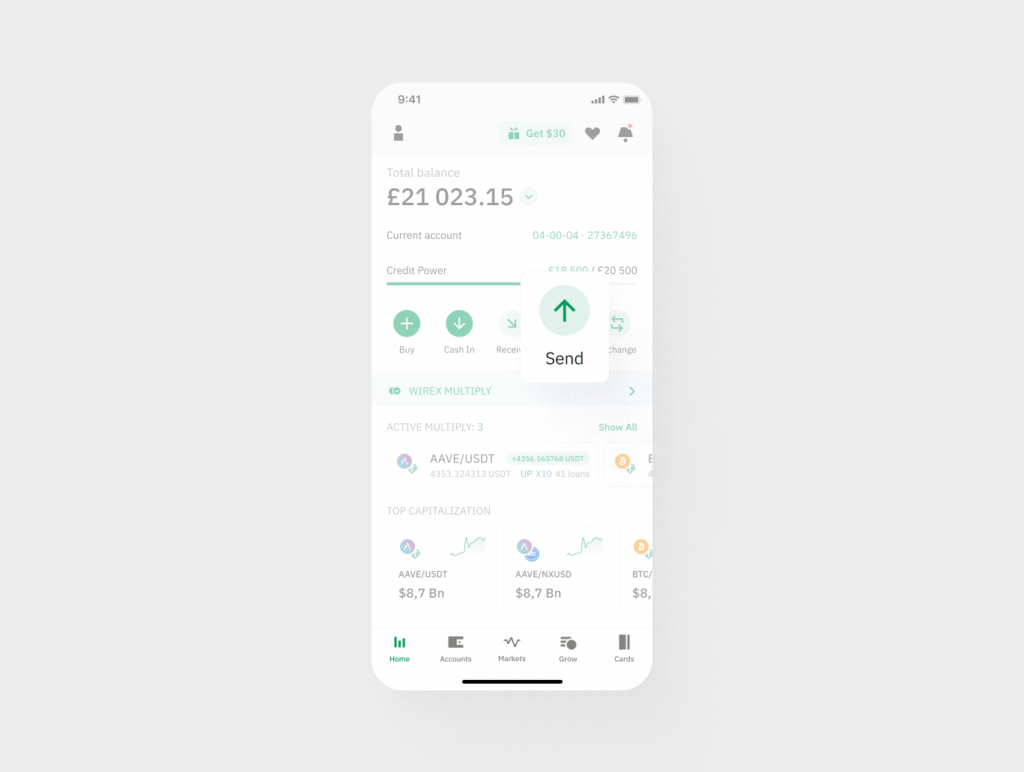
Step 3: Choose a method
You have several options to choose from, but in this case, you’ll select “Send Crypto”.
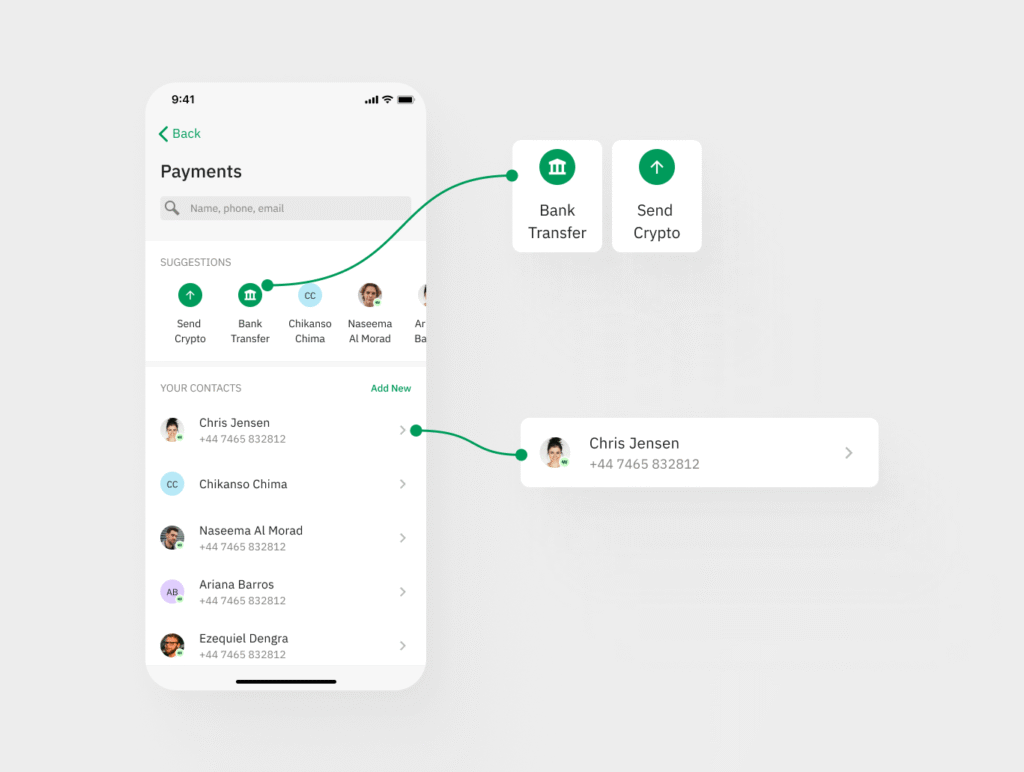
Step 4: Select the currency to send
Choose the currency you want to send (normally USDT ERC-20) and enter the amount of your service cost total, or instalment payment if you’re using instalments. Please note each network has its own fee, but we’ll cover this.
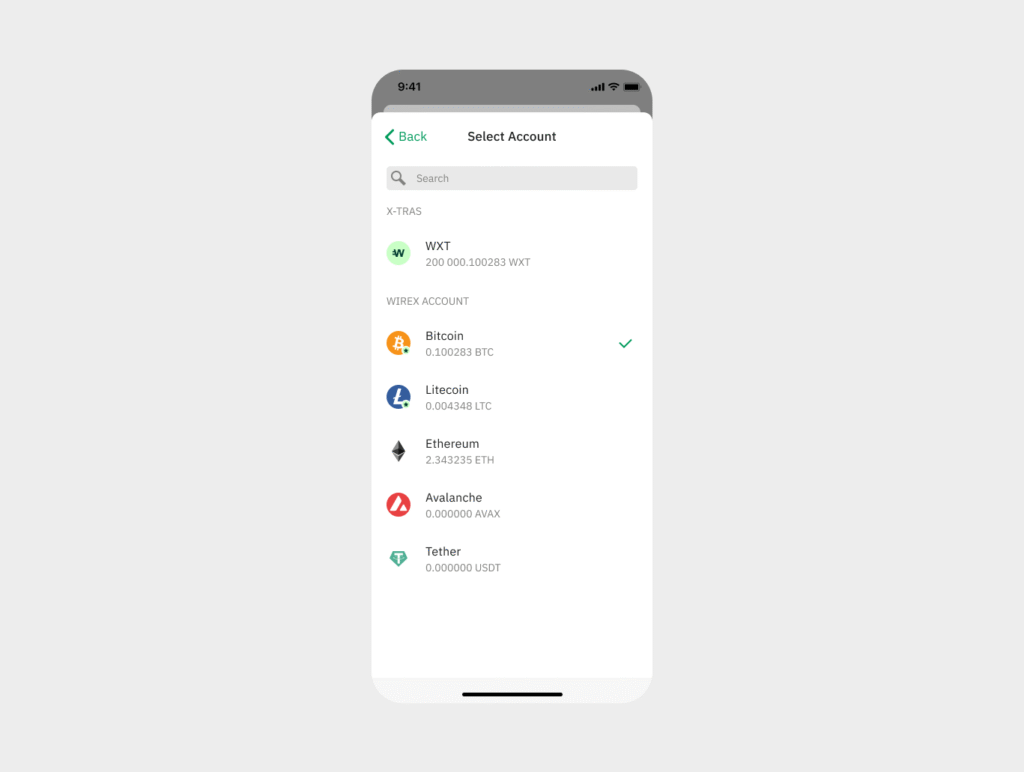
Step 5: Enter the recipient details
Enter our details if we’ve supplied them.
If we haven’t yet supplied these to you, please refer to your specialist who will provide to you the relevant address for your desired Cryptocurrency.
Note: As we’re Wirex users ourselves, you are able to type in your specialist’s name to send to them directly.
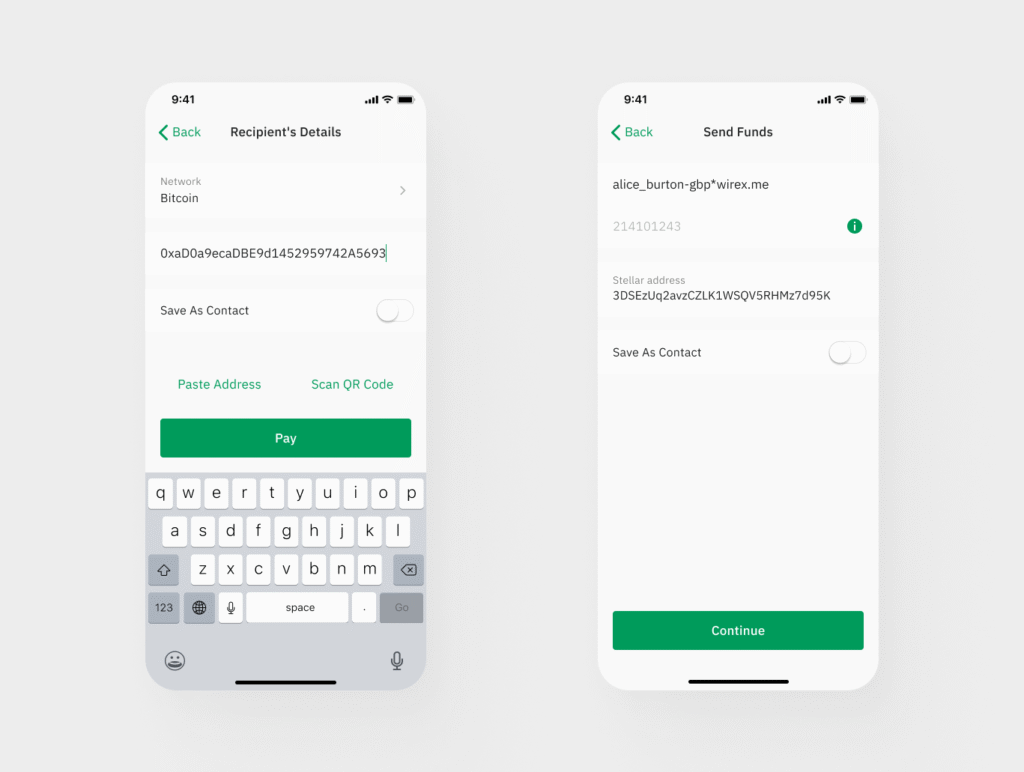
Step 6: Review and confirm the transfer
After entering the amount and our details, review the transaction details to ensure everything is accurate. Once you’re satisfied, click the “Confirm” button to initiate the transfer.
Important: If you’re unsure, consult with your specialist. Do not transfer without being satisfied you’ve got the correct details.
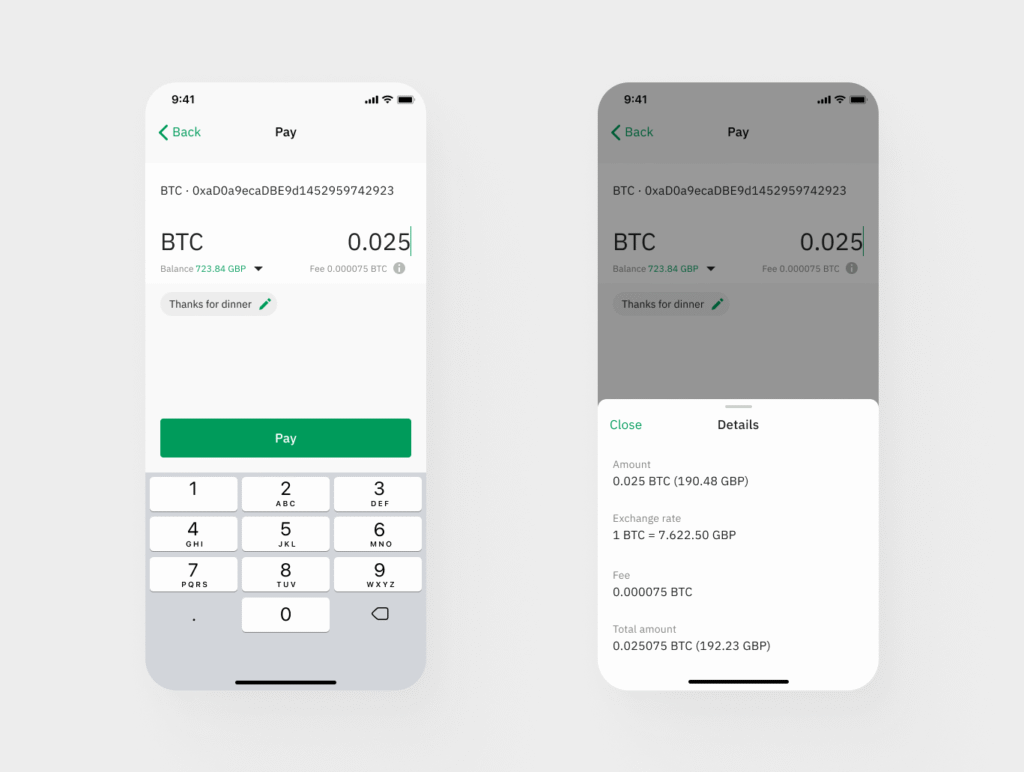
Step 7: Wait for the transaction to process
Wirex will process the transaction after you’ve confirmed it. The transfer time may vary from a few seconds to a few hours, depending on the destination and currency.

It’s crucial to pay attention to the network you’re using for transfers (e.g. ERC-20 is Ethereum). Different networks have different addresses, and sending cryptocurrency to the wrong network can result in loss of funds.
Should you remain unsure after reading this guide, get in touch with our dedicated team at [email protected], we’re here to help you.